Introduction
WhatsApp has become a crucial communication tool for millions of users across the United States, whether for personal chats, business discussions, or academic collaborations. However, encountering WhatsApp connection issues can be frustrating, especially when messages fail to send, calls drop, or the app simply refuses to connect.
When these problems occur, checking the WhatsApp server status USA is one of the first steps to determine whether the issue is widespread or specific to your device or network. In this article, we’ll discuss how to check if WhatsApp is down, explore common connectivity issues, and provide effective solutions to get WhatsApp working again.
By the end of this guide, you’ll not only know how to troubleshoot WhatsApp connection problems but also learn how to make smart tech investments to avoid these issues in the future. For Latest Update
Why Checking WhatsApp Server Status in the USA is Important
Before troubleshooting WhatsApp issues, it’s essential to determine whether the problem is on your end or if WhatsApp servers are down.
How to Check WhatsApp Server Status in the USA
When WhatsApp goes down, it typically affects thousands of users simultaneously. To verify if the app is experiencing an outage, you can:
- Visit Downdetector – Websites like Downdetector provide real-time reports on WhatsApp outages. If a spike in outage reports appears, it’s likely a server issue.
- Check Twitter (X) – Searching “WhatsApp down” or “WhatsApp server status USA” on Twitter can help confirm if other users are experiencing issues. WhatsApp’s official Twitter account may also provide updates.
- WhatsApp Status Page – Visit WhatsApp’s official status page to check if there’s an official notice about downtime.
- News Websites – Major tech news sites like TechCrunch, The Verge, or CNET often report on significant WhatsApp outages.
If WhatsApp servers are down, the best course of action is to wait for an official resolution. However, if no outage is reported, the problem might be with your device or internet connection.
Common WhatsApp Connection Issues & How to Fix Them
If WhatsApp servers are operational but you’re still experiencing issues, the problem is likely related to your device, network, or app settings. Here are the most common connection problems and their fixes:
1. Weak Internet Connection
- Ensure you have a stable internet connection by switching between Wi-Fi and mobile data.
- Restart your router if using Wi-Fi.
- Test your connection speed with a tool like Speedtest.
2. WhatsApp Not Connecting or Stuck on “Connecting”
- Close and reopen WhatsApp.
- Toggle Airplane Mode on and off.
- Restart your phone.
3. Messages Not Sending or Receiving
- Ensure mobile data or Wi-Fi is active.
- Clear WhatsApp cache (Settings > Apps > WhatsApp > Storage > Clear Cache).
- Log out and log back into WhatsApp Web if using a desktop.
4. WhatsApp Calls Not Working
- Grant microphone and camera permissions in settings.
- Use a different internet connection.
- Update WhatsApp to the latest version.
5. WhatsApp Keeps Crashing
- Delete and reinstall WhatsApp.
- Free up storage space on your device.
- Ensure your phone software is updated.
How to Stay Updated on WhatsApp Server Status in the USA
Being proactive about checking WhatsApp server status USA can save you from unnecessary troubleshooting. Here’s how you can stay informed:
- Enable Notifications from WhatsApp – If there’s an official outage, WhatsApp may notify users through app alerts.
- Follow WhatsApp’s Social Media – Platforms like Twitter/X and Facebook provide real-time updates on issues.
- Join Tech Communities – Reddit forums and WhatsApp-related discussion groups often report downtime faster than official sources.
Best Tech Investments to Avoid WhatsApp Downtime
While some WhatsApp issues are server-related, many can be avoided by investing in quality tech and services. If you rely on WhatsApp for work, study, or personal use, consider making these smart investments:
1. High-Speed Internet Plan
A poor internet connection is a common reason for WhatsApp connectivity issues. Upgrading to a reliable high-speed internet plan ensures smooth video calls, faster messaging, and a seamless experience.
2. Reliable Smartphone with Good RAM & Storage
Older or low-performance smartphones may struggle to run WhatsApp efficiently. Investing in a smartphone with at least 4GB RAM and sufficient storage can prevent app crashes.
3. Unlimited Data Plan
For users who frequently use WhatsApp on mobile data, an unlimited data plan prevents interruptions due to exceeded limits.
4. VPN for Network Restrictions
Some public Wi-Fi networks block WhatsApp, especially in schools or workplaces. A VPN can help bypass these restrictions.
5. Backup Power Solutions
Power outages can lead to network disconnections. Having a portable power bank or an uninterrupted power supply (UPS) for your internet router can keep WhatsApp accessible during blackouts. Join our WhatsApp community for the Latest Update
Final Thoughts
WhatsApp is an essential communication tool, but like any online service, it can experience downtime and connectivity issues. Understanding how to check WhatsApp server status USA is the first step in diagnosing problems. If the servers are down, waiting is often the only solution. However, if the issue is on your end, troubleshooting steps like checking your internet connection, updating the app, and clearing the cache can help resolve the problem quickly.
Additionally, making smart tech investments, such as upgrading your internet plan, using a reliable smartphone, and considering a VPN for restricted networks, can enhance your WhatsApp experience and minimize disruptions Read more
FAQs
1. How to Check WhatsApp Server Status USA in Real-Time?
You can check the WhatsApp server status USA by visiting Downdetector, checking WhatsApp’s official status page, or looking for updates on Twitter.
2. Why is WhatsApp Not Working in the USA Today?
If WhatsApp isn’t working, check if the WhatsApp server status USA shows an outage. If servers are fine, restart your phone, check your internet connection, and update the app.
3. What Causes WhatsApp Server Issues in the USA?
WhatsApp outages can be caused by server maintenance, cyberattacks, or technical failures. If the WhatsApp server status USA confirms a problem, users must wait for a fix.
4. How Long Do WhatsApp Outages Last in the USA?
The duration of an outage varies. Some last a few minutes, while others can take hours. Checking the WhatsApp server status USA on official channels helps estimate downtime.
5. Is There an Official Website to Check WhatsApp Server Status USA?
Yes, you can check the official WhatsApp server status USA at https://status.whatsapp.com to see if the platform is experiencing downtime.
6. Why Can’t I Send Messages on WhatsApp Even When Servers Are Working?
If WhatsApp server status USA is fine but messages aren’t sending, check your internet connection, clear the app cache, or reinstall WhatsApp to fix the issue.
7. Does WhatsApp Notify Users About Server Downtime in the USA?
WhatsApp does not always send notifications about outages, but you can track WhatsApp server status USA through social media, tech news sites, and outage trackers.
8. How to Fix WhatsApp Call Issues When Server Status is Normal?
If WhatsApp server status USA is normal but calls aren’t working, ensure you have a strong internet connection, grant microphone permissions, and update the app.
9. Can I Use a VPN to Fix WhatsApp Connection Issues in the USA?
Yes, if WhatsApp is blocked in certain areas (such as workplaces or schools), using a VPN can bypass restrictions even when WhatsApp server status USA is normal.
10. What Should I Do If WhatsApp is Down in the USA?
If the WhatsApp server status USA shows an outage, you can use alternative messaging apps like Telegram, Signal, or Messenger until the issue is resolved.
11. Why is WhatsApp call quality poor in the USA?
Poor WhatsApp call quality in the USA can be due to a weak internet connection, low bandwidth, or ongoing server issues. Checking the WhatsApp server status USA can help determine the cause.
12. Is WhatsApp down for everyone in the USA or just me?
To check if WhatsApp is down for everyone in the USA or just you, visit Downdetector, Twitter, or WhatsApp’s official service status page.
13. What causes WhatsApp to go down in the USA?
Common causes of WhatsApp outages in the USA include server maintenance, cyberattacks, technical failures, and high traffic spikes.
14. How can I report WhatsApp server issues in the USA?
To report WhatsApp server issues in the USA, visit the WhatsApp Help Center or submit a complaint on platforms like Downdetector.
15. Are WhatsApp outages common in the USA compared to other countries?
WhatsApp outages in the USA are less frequent than in other regions but can still occur due to server issues or technical upgrades.
16. How can I get notified about WhatsApp server status USA updates?
You can get notified about WhatsApp server status USA updates by following WhatsApp’s official Twitter/X account, subscribing to tech news alerts, or using outage detection websites
17. Why is WhatsApp not connecting to the internet in the USA?
If WhatsApp is not connecting to the internet in the USA, check if your Wi-Fi or mobile data is working properly. Also, verify the WhatsApp server status USA to see if there is a global or regional outage affecting connectivity.
18. Will WhatsApp notify users about server issues in the USA?
WhatsApp does not always send direct notifications for outages, but you can check the WhatsApp server status USA on their official status page, social media accounts, or outage tracking websites like Downdetector.

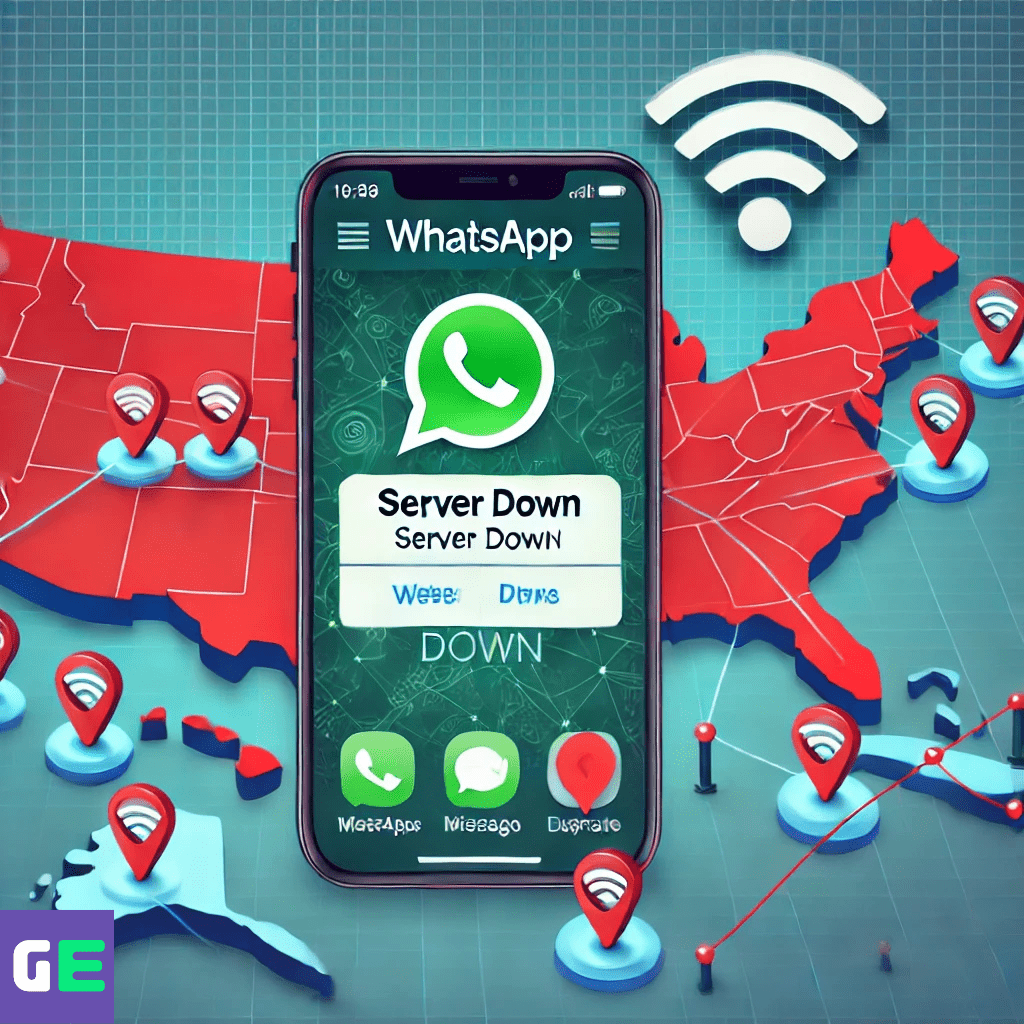



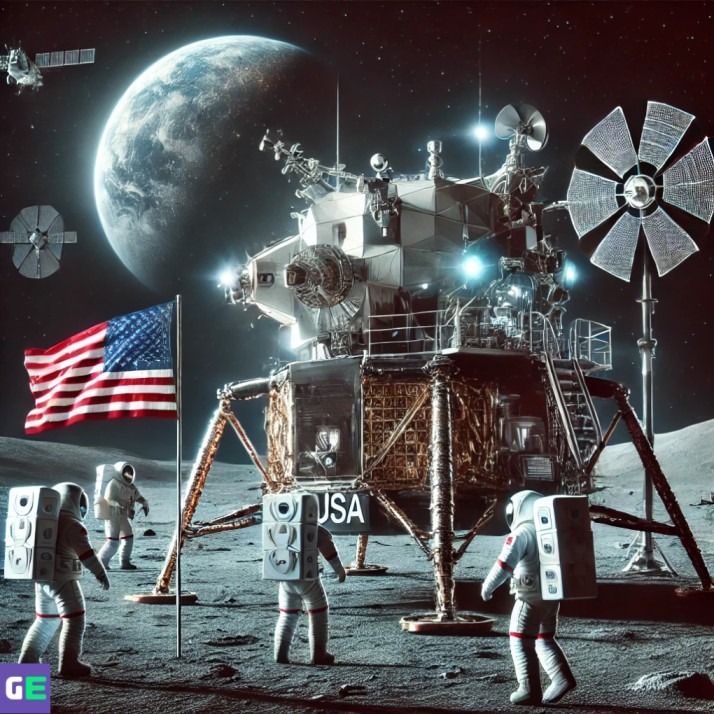




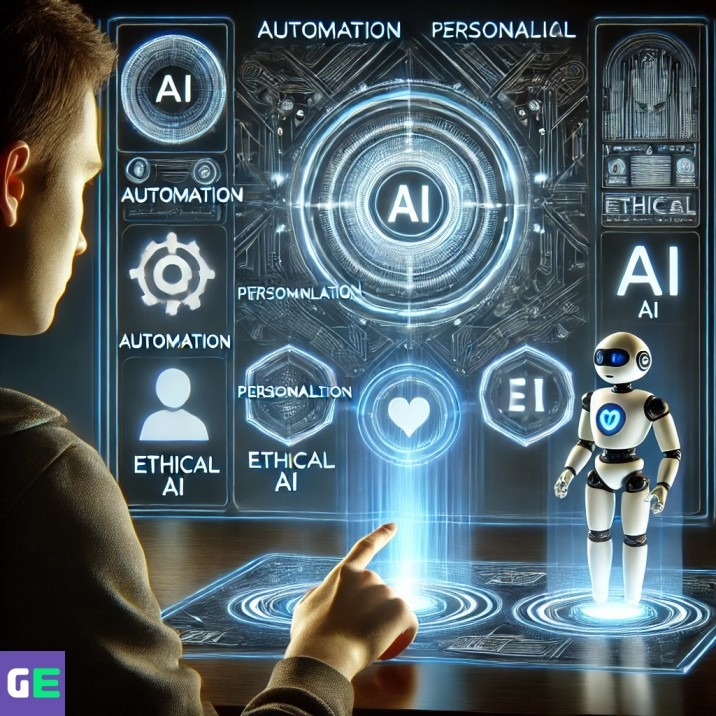

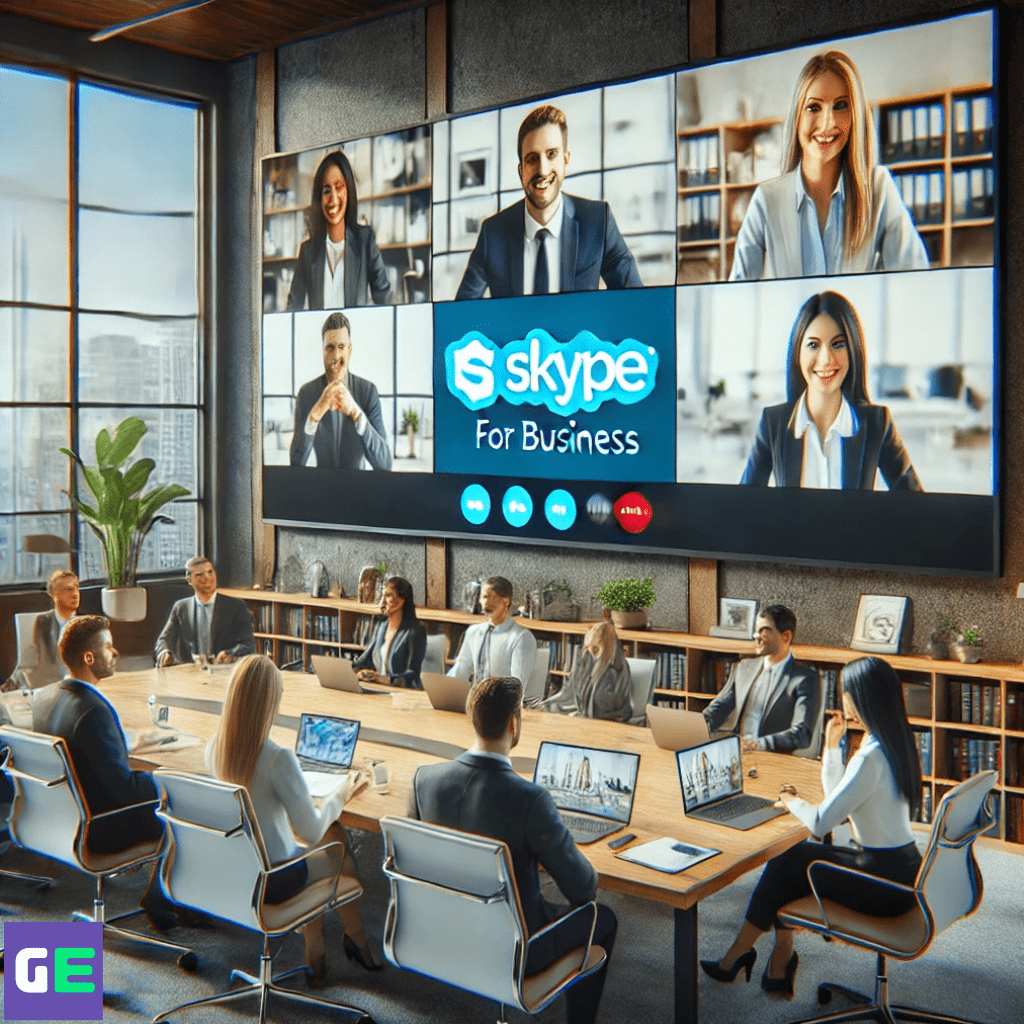
Leave a Reply